如何在vMix中添加缩放参与者作为干净的输入
With the release of vMix 27, Windows生产者现在可以在vMix中获得干净的缩放会议输入. The best part is that there are no additional upfront or monthly subscription costs to vMix 27users with an HD, 4K, Pro, or Max license. 所有需要的是下载缩放插件的vMix. Here's how it works.
Page 1
One of the challenges facing live stream producers since the COVID pandemic is how to get high-quality recordings or live presentation feeds from remote presenters using their webcams. 这里有一些DIY的方法可以让演讲者自己录制, including the free Logitech Capture (if the presenter has a supported Logitech webcam like the C920 HD Pro or above) and the paid solution of Riverside.fm. Each has their own pros and cons, but ultimately asking a presenter to self-record without assistance leaves some of the basic but important composition details in the hands of the presenter.
就像我们让演讲者准备好安装摄像机的指示一样, 让他们的眼睛处于画面上方2/3到3/4的位置, avoid backlighting, and clean up their background, 我们仍然有演讲者“准备好”来演讲,镜头对准他们的鼻子, eyes in middle of the frame, in front of a bright window, and with visible clutter in the background. The same expectations can be set for great audio, yet still result in presenters relying on laptop microphone audio when they have higher signal-to-noise ratio microphone options available to them or attempting to record a presentation from a noisy environment.
MS Teams一直是我录制或现场演示的首选. In my workflows, we use NDI in Teams to send clean audio and video to vMix. The clean part is important because it means there are no Teams-generated overlays like a name or internet connection icons, and I’m not simply screen capturing the signal, which can also capture mouse movement and other windows can enter the screen recording frame.
Up until recently, 我们避免使用Zoom作为录音或现场演示选项, 尽管它是视频会议SaaS领域的市场份额领导者. Some producers were able to use Zoom Rooms, if they used Liminal ZoomISO software, and were Mac-based producers. 我是Windows上的vMix用户,所以ZoomISO工作流不适合我. (关于Liminal ZoomISO的几点说明:Zoom Rooms和Zoom Meetings是不同的产品, Zoom purchased Liminal in 2001, Zoom ISO v2是一个按月付费的SaaS应用程序.)
Enter vMix 27 and its New Zoom Plugin
With the release of vMix 27, Windows生产者现在可以在vMix中获得干净的缩放会议输入. The best part is that there are no additional upfront or monthly subscription costs to vMix 27users with an HD, 4K, Pro, or Max license. All that is required is to download the Zoom Plugin for vMix.
如果您在过去12个月内购买了vMix,您可以免费升级到vMix 27, 否则,从旧版本升级只需60美元.
Step 1: Upgrade vMix
首先,将vMix升级到版本27,并使用 download link.
Step 2: Adding Zoom Input
In vMix, click on Add Input and then select Zoom. Click OK to add a Zoom input. A new input will appear called Zoom, with a blue banner displaying the message Click here to Connect.
Click on the blue banner. This launches the Zoom Setup window shown in Figure 1. Click Login to sign into Zoom. You’ll be prompted to enter your email and password, and then to allow vMix the permissions it needs.
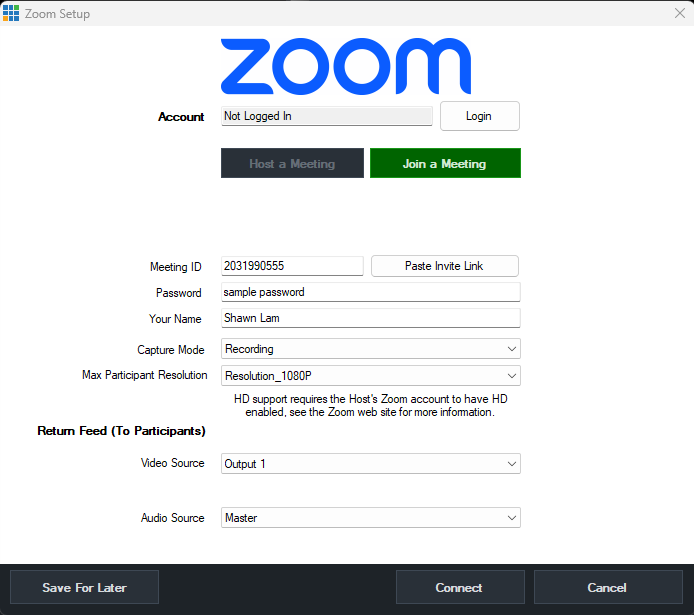
Figure 1. The Zoom Setup window
您可以选择“加入会议”或“主持会议”. To join a meeting, click Join a Meeting and manually enter the Zoom Meeting ID and Password or copy and past an invite link by clicking on the corresponding button.
To host a meeting, click Host a Meeting and select the meeting from the drop-down menu that you previously scheduled in Zoom, 或点击“点击这里通过Zoom网站创建新会议”链接.
登录过程完成后,您可以关闭浏览器并返回vMix.
Step 3: Setting Zoom HD Quality
如果你有一个付费的Zoom账户,你可以选择启用高清分辨率. In the Zoom Settings > In Meeting (Advanced) menu, 打开会议高清视频质量,选择720P或1080P. You will also want to instruct presenters to enable HD on their end by clicking the up arrow on the video camera icon and selecting video settings. Under the camera, select HD.
Step 4: Zoom Setup
Back in the Zoom Setup dialog shown in Figure 1, 输入您的名字,并选择录制或流在捕获模式. These selections will ask the Zoom Host for permission to record or live stream the meeting. 如果一种设置不起作用,你可以尝试另一种设置.
Next, select the Max Participant Resolution. You are limited to 30Mbps or total bandwidth, 在1080P分辨率下,大约有9个输入和1个输出. Free Zoom accounts support 360P per participant while Pro accounts are limited to 720P resolutions, and Business, Education, 企业账户可以有720P或1080P分辨率.
Set Return Feed (To Participants). Typically, the Video Source would be the Output 1 (Program), 但是,如果在您的工作流程中这样做更有意义,您可以将其设置为不同的提要. 这是Zoom参与者看到的视频提要.
By default, the Audio Source is set to Master, but you can also set it to a different audio bus. 如果您将vMix设置为Master的默认音频总线, vMix automatically sends a mix-minus signal. 这意味着主混音被发送,减去Zoom输入. This is important to avoid duplicate audio and Zoom participants hearing their own voice back with a slight processing delay.
Step 5: Zoom Manager
Right-click the Zoom input to launch Zoom Manager (Figure 2). 您可以在顶部看到已经是vMix输入的缩放参与者列表, along with their input resolution and fps. 在右侧,您可以看到所有可用的Zoom参与者. 参与者旁边的红点表示他们已经被添加到Zoom.

Figure 2. Zoom Manager
To add more Zoom participants to vMix, right-click the participant’s name and add them as a new input or assign the participant the to an existing input. 在窗口的底部,您可以与参与者聊天.
Step 6: Zoom Input Options
一旦你在vMix中添加了所有的Zoom参与者作为输入, right-click the input for more options. This opens the popup menu shown in Figure 3. Disconnect ends the Zoom meeting if you are the host or leaves the meeting if you are a participant or presenter.

Figure 3. Additional Zoom participant options in vMix
您可以将参与者源设置为默认(第一个加入的参与者), None, or a specific Participant.
您可以选择“与会者源类型”为“视频”、“音频”或“自动”. If a presenter is sharing a screen, you can capture both their Video and Share at the same time by creating two inputs for that participant and setting the source of one to Video and the other to Share.
如果需要,还可以限制参与者解析, change the audio source (Isolated, Mixed, or Share), 会议设置(音乐人原声质).
Step 7: Sending Individual or Composite Zoom Input
一旦你添加了一个或多个缩放输入到vMix, 您可以全屏发送单个输入到程序, 或者您可以通过添加缩放输入作为图层来合成逐图图像(Figure 4).

Figure 4. Adding Zoom inputs as layers in vMix
Final Tips
您还可以使用vMix Social将Zoom聊天添加到vMix. 有几个GT Social模板可供选择. When a Zoom participant raises their hand, 他们的vMix输入显示一个蓝色的横幅,上面有白色的文字表明有人举手了. 这可以帮助识别下一个可能上镜的参与者.
Page 1
Related Articles
vMix 27的主要特性之一是Zoom集成, enabling remote streaming producers to bring in (theoretically) an unlimited number of remote guests, vMix Senior Systems Engineer Heath Barker reports in this interview with Streaming Media's Shawn Lam in the vMix booth at NAB. Barker还快速演示了该功能的工作原理.
This quick tutorial for remote producers should enable you to bring guest presenters into vMix via vMix Call and give you the ability to talk to them, and give them the ability to talk to you, without the audience hearing. Then, when the callers go live, the bus will automatically switch and the audience will hear them but they will not hear what's going on outside of the live show.
vMix Operations Manager Tim Vandenberg and Streaming Media's Shawn Lam discuss multistream encoding via GPU unlocking, SRT output, 新的混合效果和更多的vMix 26和更多的vMix展位在NAB 2023.
LiveX's Corey Behnke and Social180Group's John Porterfield discuss the essential cloud-based tools in their live production workflows from the Live Streaming Summit at Streaming Media West 2022.
您是否对AWS EC2服务器是什么以及它能为您做些什么感到好奇? Let's say that your current computer setup is subpar or perhaps you need a second unit for remote production using vMix. The EC2 is a viable answer.
Anthony Burokas of Stream4us discusses the limitations of using business chat apps such as Zoom, Teams, and Skype in pro live production--such as the inability to correct color or edit isolated audio tracks--and recommends ways to circumvent those limitations in this clip from his presentation at Streaming Media East Connect 2021.
At present, Microsoft Teams and Skype for Business are the only two videoconferencing apps that support NDI. 我们已经围绕Teams构建了远程流媒体解决方案. Here's how it works.
Pandemic-era social distancing and the pivot to remote production have brought Zoom into the mix for many live producers who might have never used it before. Live X's Corey Behnke, SLV Live's Shawn Lam, and LiveSports LLC's Jef Kethley discuss how Zoom has entered their workflows in this clip from Streaming Media West Connect 2020.